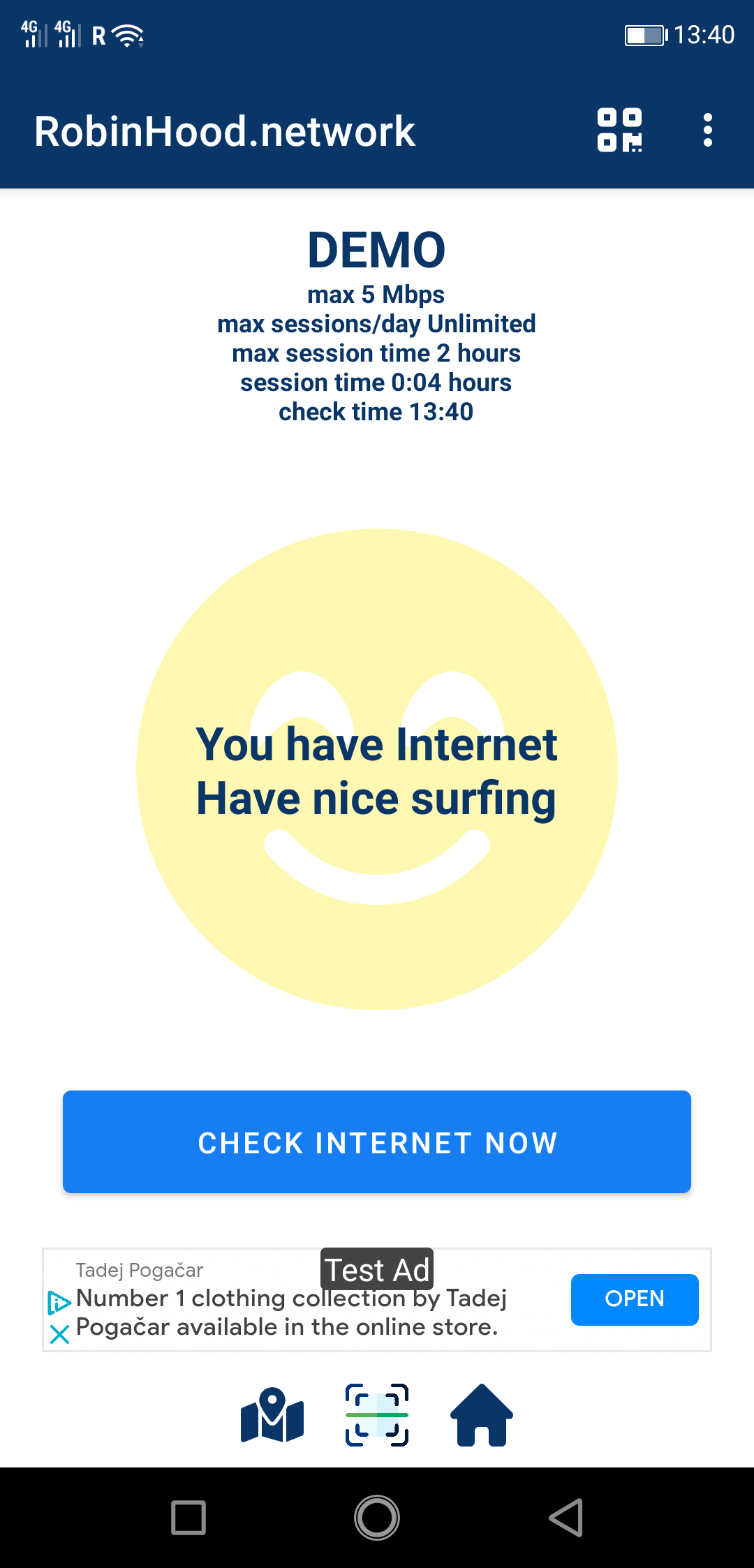If you don't want to install our app on your device, or it's not possible, you can use authentication with this QR code. It is unique for each device and each login. To do this, you need another device with an already installed application logged in to the same hotspot. In our application, there are shortcuts to QR code scanners in many places. With the phone already connected to our app, scan your unique QR code. Then click on the "Authorize" button. By now, the QR code should have become a red round "Start" button on your device. You press it and if the button disappears you are already logged in. Happy using the Internet!